| Previous | Contents | Index |
The STATES class record contains data describing the number of processes in each of the scheduler states. The STATES class record has a record type of 1 and a size of 72 bytes.
Figure H-28 illustrates the format of the STATES class record.
Figure H-28 STATES Class Record Format
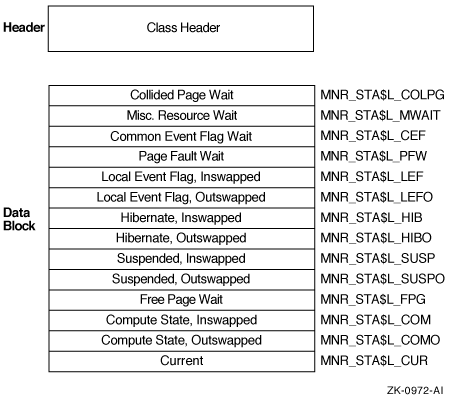
The following table describes the fields in the data block for the STATES class record:
| Field | Symbolic Offset | Contents |
|---|---|---|
|
Collided
Page Wait |
MNR_STA$L_COLPG | Number of processes in collided page wait (longword,L) |
|
Misc
Resource Wait |
MNR_STA$L_MWAIT | Number of processes in miscellaneous resource wait (longword,L) |
|
Common Event
Flag Wait |
MNR_STA$L_CEF | Number of processes in common event flag wait (longword,L) |
|
Page Fault
Wait |
MNR_STA$L_PFW | Number of processes in page fault wait (longword,L) |
|
Local Event Flag,
Inswapped |
MNR_STA$L_LEF | Number of processes in local event flag wait, inswapped (longword,L) |
|
Local Event Flag,
Outswapped |
MNR_STA$L_LEFO | Number of processes in local event flag wait, outswapped (longword,L) |
|
Hibernate,
Inswapped |
MNR_STA$L_HIB | Number of processes in hibernate wait, inswapped (longword,L) |
|
Hibernate,
Outswapped |
MNR_STA$L_HIBO | Number of processes in hibernate wait, outswapped (longword,L) |
|
Suspended,
Inswapped |
MNR_STA$L_SUSP | Number of processes in suspended wait, inswapped (longword,L) |
|
Suspended,
Outswapped |
MNR_STA$L_SUSPO | Number of processes in suspended wait, outswapped (longword,L) |
|
Free Page
Wait |
MNR_STA$L_FPG | Number of processes in free wait (longword,L) |
|
Compute State,
Inswapped |
MNR_STA$L_COM | Number of processes in compute state, inswapped (longword,L) |
|
Compute State,
Outswapped |
MNR_STA$L_COMO | Number of processes in compute state, outswapped (longword,L) |
| Current | MNR_STA$L_CUR | Number of current processes (longword,L) |
The SYSTEM class record contains data describing the overall operation of the three major system components (CPU, memory, I/O). The SYSTEM class record has a record type of 17 and a size of 52 bytes. Note that when the SYSTEM class is recorded, the PROCESSES, STATES, and MODES classes are also recorded, even if not explicitly requested.
Figure H-29 illustrates the format of the SYSTEM class record.
Figure H-29 SYSTEM Class Record Format
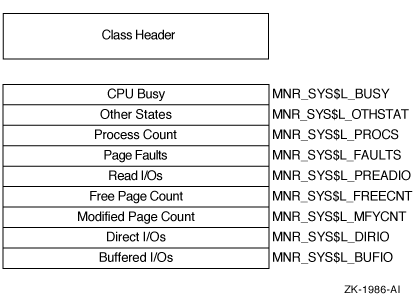
The following table describes the fields in the data block for the SYSTEM class record:
| Field | Symbolic Offset | Contents |
|---|---|---|
| CPU Busy | MNR_SYS$L_BUSY | Count of clock ticks (10-millisecond units) spent in all CPU modes since system was booted (longword,C) |
| Other States | MNR_SYS$L_OTHSTAT | Number of processes in states other than LEF, LEFO, HIB, HIBO, COM, COMO, PFW, and MWAIT (longword,L) |
| Process Count | MNR_SYS$L_PROCS | Number of processes in system (longword,L) |
| Page Faults | MNR_SYS$L_FAULTS | Count of page faults for all working sets (longword,C) |
| Read I/Os | MNR_SYS$L_PREADIO | Count of read I/Os resulting from disk page faults (longword,C) |
| Free Page Count | MNR_SYS$L_FREECNT | Number of pages currently on free-page list (longword,L) |
| Modified Page Count | MNR_SYS$L_MFYCNT | Number of pages currently on modified-page list (longword,L) |
| Direct I/Os | MNR_SYS$L_DIRIO | Count of direct I/O operations (longword,C) |
| Buffered I/Os | MNR_SYS$L_BUFIO | Count of buffered I/O operations (longword,C) |
The TIMER class record contains data that is useful to the OpenVMS executive when monitoring timer queue entries (TQEs). The TIMER class record has a record type of 26 and a size of 32 bytes.
Figure H-30 illustrates the format of the TIMER class record.
Figure H-30 TIMER Class Record Format
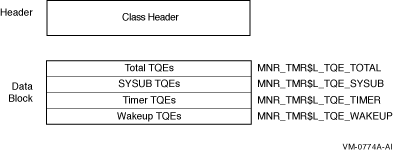
The following table describes the contents of each of the TIMER class record fields:
| Field | Symbolic Offset | Contents |
|---|---|---|
| Total TQEs | MNR_TMR$L_TQE_TOTAL | Count of all TQEs processed per second. |
| SYSUB TQEs | MNR_TMR$L_TQE_SYSUB | Count of SYSUB TQEs processed per second. |
| Timer TQEs | MNR_TMR$L_TQE_TIMER | Count of timer requests made by users per second. |
| Wakeup TQEs | MNR_TMR$L_TQE_WAKEUP | Count of wakeup timer requests made by users per second. |
The TRANSACTION class record contains data describing the operations of the DECdtm transaction manager. The TRANSACTION class has a record type of 22 and a size of 72 bytes. Figure H-31 illustrates the format of the TRANSACTION class record.
Figure H-31 TRANSACTION Class Record Format
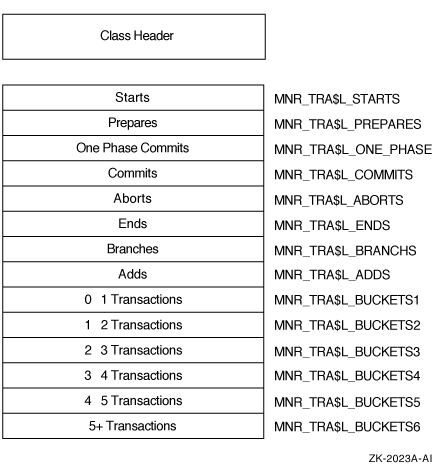
The following table describes the contents of each of the TRANSACTION class record fields:
| Field | Symbolic Offset | Contents |
|---|---|---|
| Starts | MNR_TRA$L_STARTS | Count of transactions started. The number of times that calls on the local node to $START_TRANS have completed successfully (longword, C). |
| Prepares | MNR_TRA$L_PREPARES | Count of transactions that have been prepared (longword, C). |
| One Phase Commits | MNR_TRA$L_ONE_PHASE | Count of one-phase commit events initiated (longword, C). |
| Commits | MNR_TRA$L_COMMITS | Count of transactions committed. This is the combined total of one-phase and two-phase commits (longword, C). |
| Aborts | MNR_TRA$L_ABORTS | Count of transactions aborted. Combined total of planned and unplanned aborts (longword, C). |
| Ends | MNR_TRA$L_ENDS | Count of transactions ended. The number of times that calls on the local node to $END_TRANS have completed successfully (longword, C). |
| Branches | MNR_TRA$L_BRANCHS | Count of transaction branches started on the local node (longword, C). |
| Adds | MNR_TRA$L_ADDS | Count of transaction branches added on the local node (longword, C). |
| 0-1 Transactions | MNR_TRA$L_BUCKETS1 | Count of transactions with a duration of less than 1 second (longword, C). |
| 1-2 Transactions | MNR_TRA$L_BUCKETS2 | Count of transactions with a duration of 1 to 2 (1.99) seconds (longword, C). |
| 2-3 Transactions | MNR_TRA$L_BUCKETS3 | Count of transactions with a duration of 2 to 3 seconds (longword, C). |
| 3-4 Transactions | MNR_TRA$L_BUCKETS4 | Count of transactions with a duration of 3 to 4 seconds (longword, C). |
| 4-5 Transactions | MNR_TRA$L_BUCKETS5 | Count of transactions with a duration of 4 to 5 seconds (longword, C). |
| 5+ Transactions | MNR_TRA$L_BUCKETS6 | Count of transactions with a duration greater than 5 seconds (longword, C). |
On VAX systems, the VBS class record contains statistics on the operation of the virtual balance slot (VBS) mechanism. The VBS class record has a record type of 24 and a size of 21 bytes.
Figure H-32 illustrates the format of a VBS class record.
Figure H-32 VBS Class Record Format - VAX Only
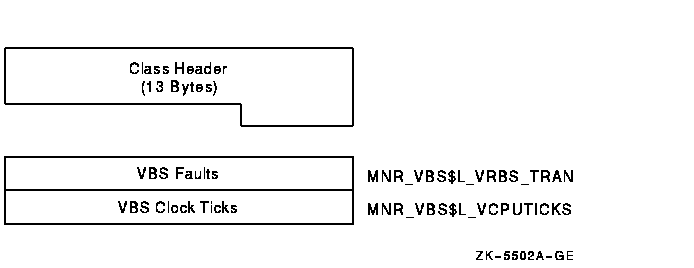
The following table describes the fields in the data block for the VBS class record:
| Field | Symbolic Offset | Contents |
|---|---|---|
| VBS Faults | MNR_VBS$L_VRBS_TRAN | Count of faults from virtual balance slots to real balance slots (longword, C) |
| VBS Clock Ticks | MNR_VBS$L_VCPUTICKS | Count of virtual balance slot clock ticks (10-millisecond units) (longword, C) |
H.4.2.21 VECTOR Class Record (VAX Only)
The VECTOR class record contains data describing the time during which
vector consumers have been scheduled on a vector-present processor. Its
record type number is 23. A VECTOR class record is of variable length
and depends on the number of active processors in the system. Assuming
all processors are active, MONITOR calculates the size of the record by
adding the size of the class header, the class prefix, and the data
blocks contained in the record. This is shown in the following formula:
13 + 8 + (5 * MNR_SYI$B_VPCPUS) |
Figure H-33 illustrates the format of the VECTOR class record.
Figure H-33 VECTOR Class Record Format (VAX Only)
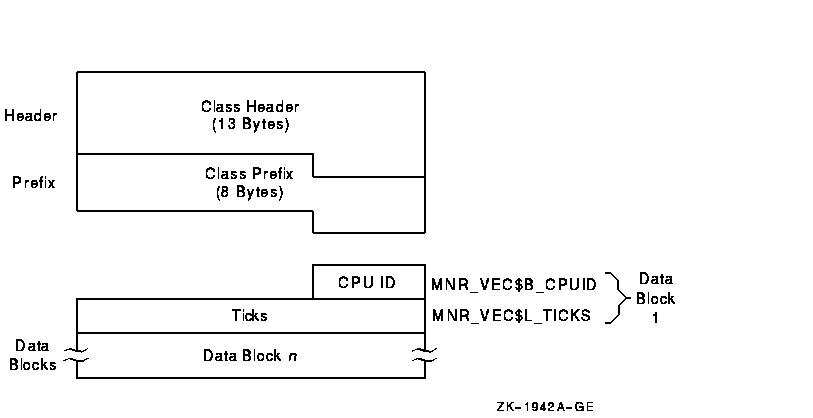
The following table describes the contents of each of the VECTOR class record fields:
| Field | Symbolic Offset | Contents |
|---|---|---|
| CPU ID | MNR_VEC$B_CPUID | Identification of the processor from which the data has been collected (byte, I) |
| Ticks | MNR_VEC$L_TICKS | Number of 10-millisecond clock ticks in which a vector consumer has been scheduled on this processor (longword, C) |
To support the VECTOR class, MONITOR uses the items MNR_SYI$B_VPCPUS and MNR_SYI$L_VPCONF in the system information record. See the table in Section H.3.2 for details on these items.
RS232 serial lines and multiplexers are used for a variety of tasks, from traditional terminal connections to low-speed system-to-system communication and even for communication with remote instruments. OpenVMS has traditionally supported adding serial lines at the same time as option-card-based multiplexers. This solution requires dedicating I/O slots; it also limits the choices of option cards available.
With the widespread adoption of the Universal Serial Bus (USB) on industry-standard platforms, a variety of USB-based serial-line dongles and multiplexers are now available. (Dongles are single-function devices with a connector.) OpenVMS has moved away from option-card-based serial multiplexers and has adopted USB to add serial lines to HP Integrity servers.
USB-based serial devices have many configurations; these vary from single-line dongles to rack-mounted 16-line (or more) multiplexers. Rather than using one or two option-card solutions with 8 or 16 lines for all configurations, you can now configure USB to meet your exact requirements.
Testing shows that the USB-based serial multiplexers perform as well as
(or better than) their option-card counterparts and cause very low
overhead to the system. In fact, the overhead is lower than
option-card-based multiplexers.
I.1 Conforming Devices
OpenVMS has developed USB interface drivers for the three most popular RS232 chipsets on the market:
Many sources exist for products based on these chips. OpenVMS has purchased a number of representative products on the open market to validate them. A list of devices that OpenVMS has tested, along with an overview of their capabilities and limitations, is in the section called "Tested Devices." (OpenVMS intends to continue to update this list regularly and to make it available on its Web page.)
Because consumer products are often short-lived, OpenVMS periodically samples the market for new devices. You can also contact the OpenVMS organization directly at the following Web site to request that a specific product be validated:
http://h20219.www2.hp.com/services/cache/77481-0-0-225-121.html
|
For the devices listed in "Tested Devices," the OpenVMS organization accepts bug reports from customers and produces driver ECO fixes as needed. Driver support for these devices ships with the base operating system and does not require a separate layered-product kit or license.
The following devices have been tested on OpenVMS:
The TTY_SILOTIME system parameter has no effect on Prolific or FTDI devices. The EDGEPORT controller design is different from devices that do not respond to a request until the device has data and a buffer timeout is reached. As a result, input data is buffered whenever possible. In contrast, the EDGEPORT, responds immediately to input requests regardless of the amount of data available, and sends asynchronous reports about the availability of new data. This allows either a highly buffered implementation or one that is similar to polling. |
The low-range and mid-range Integrity servers provide builtin USB controllers and at least two ports on the system. High-end cell-based systems often do not have builtin USB controllers and sometimes require an optional card (HP Part Number A6869A) to add USB ports.
If no keyboard and mouse are used on the system, you can connect the USB serial device directly to one of the USB ports on the system. The USB design allows expansion of available ports using a hierarchical series of hubs. A hub usually expands an available USB port into 4 USB ports; this means that two ports on most systems can be expanded up to as many as 128 ports by using additional hub devices. By default, OpenVMS recognizes USB devices and configures them automatically (with no additional user action).
UCM assigns USB device names as devices are discovered. When you use multiple similar devices, the order of discovery determines the name. The permanent (persistent name) database obtains the same OpenVMS device name each time the system is booted and the device is found.
Devices that have a unique serial number are always given the same name after they are added to the permanent database. Devices with no serial number are given the same name only when they are plugged into the USB bus hierarchy in the same place as when the name was made persistent. If the device is moved to a different USB port, UCM considers it a new device, and it is given its own unique name.
For more information about controlling USB device configuration, see the HP OpenVMS System Management Utilities Reference Manual.
The following actions are required to configure a serial multiplexer:
$ SHOW DEVICE TX |
The lines are ready to use and are always given the same name or names when OpenVMS VMS boots or when the device is connected. (A device without a serial number, however, is considered to be a different device when it is connected to a different port.)
| Previous | Next | Contents | Index |